Reduce your carbon footprint by opting in to receive electronic statements versus paper statements. According to Statista, paper accounts for the largest share of municipal solid waste (MSW) generated in the United States. Go “green” by enrolling in e-Statements. Not only is it the eco-friendly option, but it’s also faster and more secure than having paper statements delivered by mail.
To enroll in electronic statements:
- Log into your FNC Bank online banking account.
- Click the “Documents” icon/button.
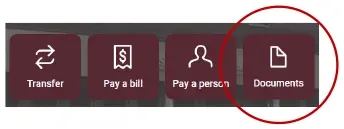
- Click the “Sign Up/Changes” tab.
- Identify which account(s) you would like to enroll in e-statements by checking the box next the account name.
- Click “Save Settings” at the bottom of the screen.
- Read through the terms & conditions agreement.
- Click “I agree” to enroll the account(s) you have selected, and you are finished.
After enrollment you will be taken back to the “Sign Up/Changes” tab to verify the account(s) that you enrolled in e-statements are showing correctly. If you have any questions regarding enrollment or viewing your e-statements, please contact a Personal Banker at 715-246-6901 or 1-800-514-3412.
*You must be enrolled in FNC Bank online banking to receive e-statements.
Check out these additional products & services!

What our customers are saying
Really great bank, down to earth and personal. Does not have the corporate feeling vibe, long holds on the phone etc. High quality experience for sure. If buying a home, (FNC Bank) is truly fantastic.Shawn
I have been with FNC bank for over 20 years and even though I have moved, I like the small town bank so I continue my accounts there.Christyl
We have banked at FNC bank for over 20 years. We can not say enough about how helpful the personnel has been whenever we have needed help doing or understanding something.Arthur
Keep doing a great job in helping customers with fraudulent charges. Top notch support. Some of my friends have had these issues with fraud and they received ZERO support from their bank. (that was not FNCB)! Thank you!Kate
(Mortgage lender) was fantastic at FNC Bank! He helped my family get a loan for our new home. We got a construction loan for a shouse/barndominium. I’ve always heard it can be a difficult process with a bank to get a loan for this type of home and he made it easy. He’s always helpful with any question I have and will give you a great experience.Tiffany
Did a great job with refinancing our mortgage, very helpful. Meet all of our regular banking needs with accuracy and a personal touch.Christine
I absolutely love this bank!! They are very personable and I have NEVER had an issue with anything!! I love the ability to work with a small bank that is NOT forced to follow the "Rules" of a corporate company!!Cory
We have been customers of FNCB for over 40 years and have been satisfied customers the whole way!Doreen
Always treated as family with every interaction!Byron
I like the hometown feel and great customer service. I love the employees and they have went to great lengths to help me with things. Once I left my phone there and customer service called all my kids. Who does that? I love that they care that much.Jean
Small town service with a smile, big city offerings!Patty
FNC Bank has been our bank for over 40 years! Never had any issues. Great service!Richard
(Commercial Lender) was amazing to work with. My husband and I had a business idea and were not sure if the financing would work out. I'm so glad we called him. He was easy to work with, very responsive, and clearly knowledgeable in his field. Highly recommend.Mindy
Banked here for 15+ years. The staff are always helpful and knowledgeable, I recommend this bank to everyone I can!Auir
Friendly and capable employees who go beyond the ordinary. I was very impressed with the loan officer who helped with the car loan I received even though the dealer was being ridiculous. It took people in the Hudson and New Richmond offices to get it done, but it was completed in one day.Deborah
Have been extremely happy for the past 32 years as a customer.James
The best bank I have ever used. Everyone is has been so kind and helpful!Lisa
So far this year we have opened up savings accounts for our children and navigated a stolen debit card number/fraud. Customer service reps in both situations were wonderful.Jamie
I appreciate that FNCB keeps up with all the current technology.Kathryn
This is the best bank ever! I love you guys for all you've done for me over the years!Jennifer


